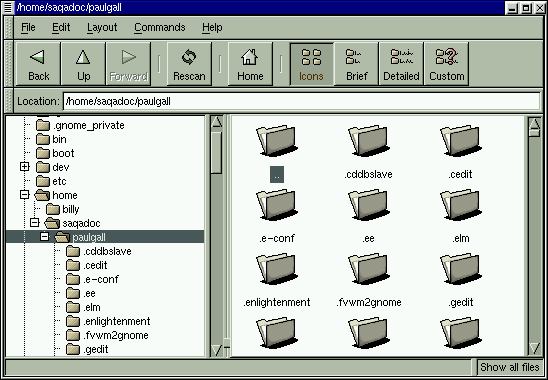Folders
Folders on the desktop can store applications, data such as text files or spreadsheets and other items.
Double-clicking on a folder will open it and reveal its contents (see Figure 1-3).
In fact, folders are displayed in the GNOME File Manager, one of the more powerful tools at your disposal -- both as a user and as a system administrator. You can learn more about the File Manager in the GNOME User's Guide later in this manual.