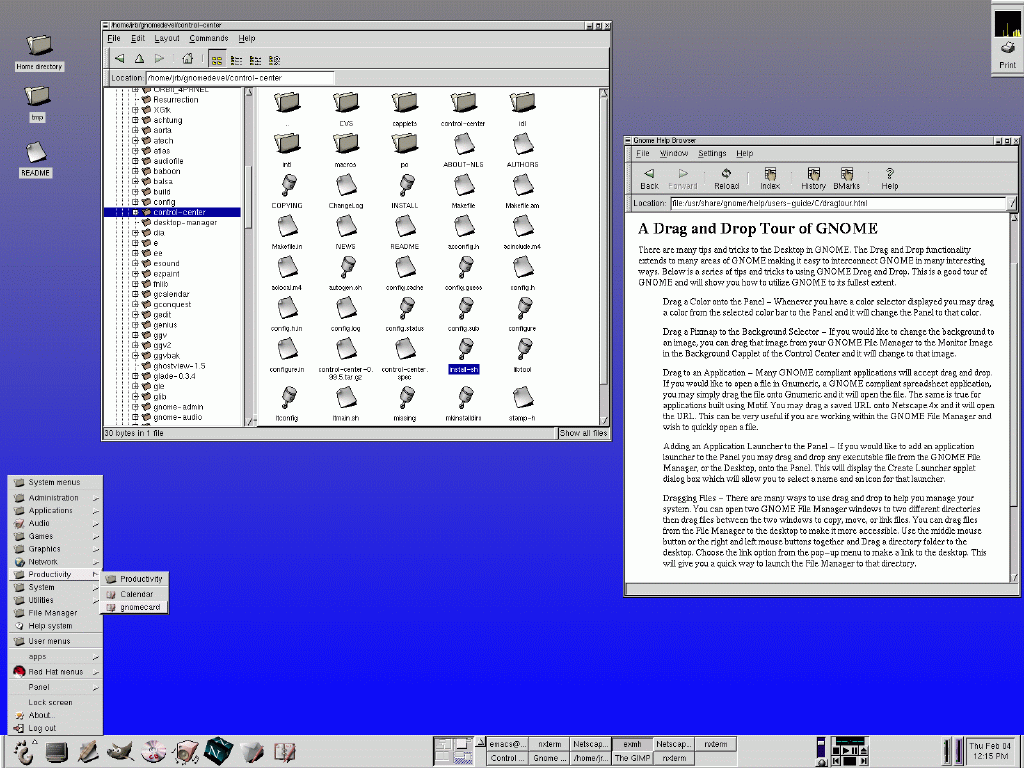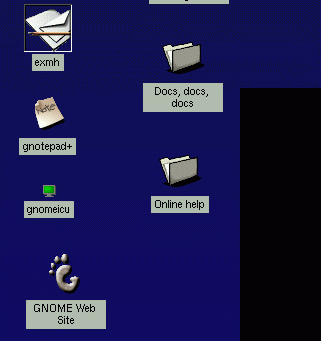The Desktop
Your first view of GNOME will look something like Figure 1-1.
Double-click on any of the following items on your desktop to start or open the associated link:
Launchers -- Icons which lead to websites (such as the Red Hat, Inc. website at http://www.redhat.com/), support documentation on your installed system and more.
Folders -- Containing contents of directories, launchers to documentation or applications. The folder Home directory, for example, leads to your specific directory in /home on the system (for example, if your login directory was bob, the Home directory folder on the desktop would lead to your login directory, /home/bob).
Double-click on a launcher to start the associated file (see Figure 1-2). If it's an application, it will start; if it's a directory, it will open and if it's data, that data will be displayed in its associated program (a spreadsheet, for example, will open in Gnumeric).