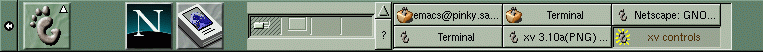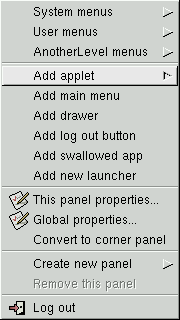The Panel
Like much of GNOME, the Panel is highly configurable (see Figure 1-4 for an example panel).
From the Panel, you can launch applications and applets, small applications and utilities which are meant to be docked into the panel. Among the applets already running on the Panel are the Pager and a clock applet. Other applets which can enhance productivity and enjoyment range from a mail checker and a CD player to system monitors.
To add an applet -- Right-click on the Panel, as in Figure 1-5. Select one of the applets listed in the sub-menu, and it will be docked into the Panel.
Changing the Panel-- You can add more than one Panel to your desktop, or convert the current orientation of the Panel from horizontal to vertical, or "shrink" the Panel to appear in a corner of the Desktop, rather than extend across the screen.
Applications, folders and applets can be anchored on the Panel, so that they can be launched with a single click of the button.