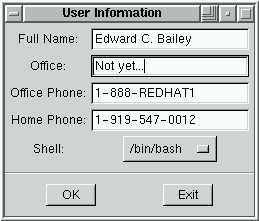
One of the biggest stumbling blocks to a new Red Hat Linux user is that many tasks can only be performed by the root account, by knowing an arcane set of commands, or both. To make life easier, there are several new tools that can be used by any user to perform common tasks:
The user information tool is used to set the ``gecos'' information in a user's passwd record. Figure 1 shows it in action.
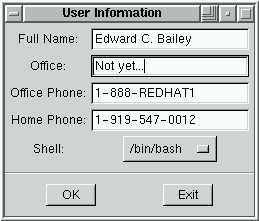
As you can see, you can enter your:
To use this tool, run /usr/bin/userinfo.
As the name implies, the user password tool is used to change passwords. The tool displays a pop-up message identifying the user whose password is being changed, followed by prompts for the current and new password. To use the password tool, run /usr/bin/userpasswd.
This program makes it easy to mount and unmount filesystems. It will display Mount and Format buttons for each filesystem in /etc/fstab that has been configured with the user option. In Figure 2, the CD-ROM drive has been mounted (and can be unmounted with a click of the Unmount button). The Format button is active for all writeable, unmounted media, and will format the media when pressed.
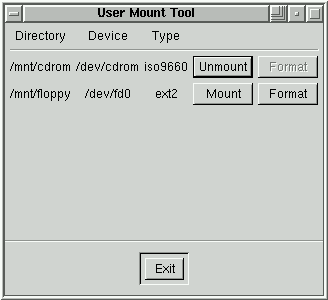
To use this tool, run /usr/bin/usermount.
It's easy to start and stop network interfaces when using this tool. Every network interface available to users is displayed, along with a colored button representing its status (see Figure 3). Clicking on the interface's button toggles that interface (ie, turns it on when it is off, and vice versa). Clicking on the status info button forces an update on that interface's status (though the status will also update automatically). When done, click Exit to exit.
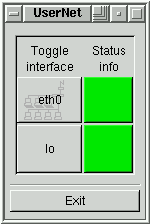
To use this tool, run /usr/bin/usernet.