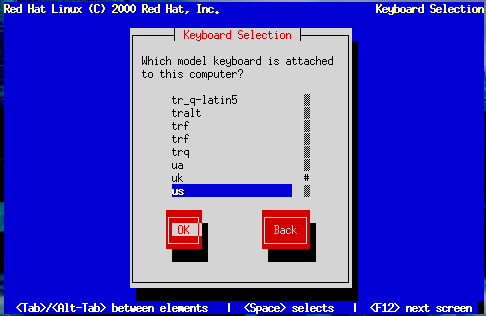Selecting a Keyboard Type
Next, choose a keyboard type (Figure 10-4).
After selecting the appropriate keyboard type, press Enter; the keyboard type you select will be loaded automatically both for the remainder of the installation process and each time you boot your Red Hat Linux system.
 | Tip |
|---|---|
If you wish to change your keyboard type after you have installed your Red Hat Linux system, become root and type either /usr/sbin/kbdconfig or setup at the root prompt. |