 Memories
MemoriesUpper : 256KB VRAM (68pin)
centre : 1MB SIMM (30pin, ColorClassic)
lower : 16MB SIMM (72pin, ColorClassic, Performa275 & MYSTIC)
ColorClassic2 ,Performa275 and LC575 logic board
There are 4 MB of on-board memory. These logic boards recognize a 72 pin SIMM of 4, 8, 16 and 32 MB.
Since the number of SIMM slots are limited in Color Classics, you'd better to buy a SIMM of the largest size you can buy.
The memory expansion is the easiest way among the reinforcement.
 Memories
Memories
Upper : 256KB VRAM (68pin)
centre : 1MB SIMM (30pin, ColorClassic)
lower : 16MB SIMM (72pin, ColorClassic, Performa275 & MYSTIC)
Select suitable memories for your board and requirement.
 Rear view of Color Classic
Rear view of Color Classic
Put off all cables, and loosen screws if a back panel is screwed.
 Put off the back panel with pushing down the two notches.
Put off the back panel with pushing down the two notches.
Pull out the logic board. It is fixed by an inner connector only.
 The picture shows a logic board of Color Classic 2 with an accelerator.
The picture shows a logic board of Color Classic 2 with an accelerator.

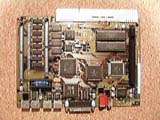
A logic board of Color Classic is shown on the left, one of Color Classic 2 or Performa 275 on the right.
All logic boards have SIMM socket(s) at the left side. Color Classic has two sockets. VRAM sockets locate to the right of main memory SIMM socket(s).
How to install memory SIMM's.
You can install both D-RAM SIMM's and VRAM SIMM's with the same manner. Now, I will show how to install a 72 pin D-RAM SIMM. SIMM's cannot be inserted to the wrong direction.
 Memory SIMM is inserted on the slant.
Memory SIMM is inserted on the slant.
 Pull the upper edge of the SIMM upward taking care of the metal fittings at the both ends of the slot.
Pull the upper edge of the SIMM upward taking care of the metal fittings at the both ends of the slot.
 Finished. Make sure the SIMM is fixed tightly.
Finished. Make sure the SIMM is fixed tightly.